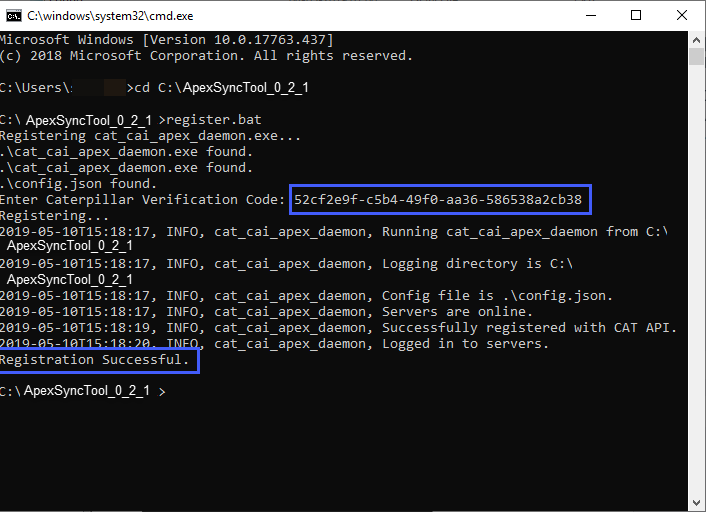Open Run
window (Window ![]() +
R). The
Run
window appears.
+
R). The
Run
window appears.
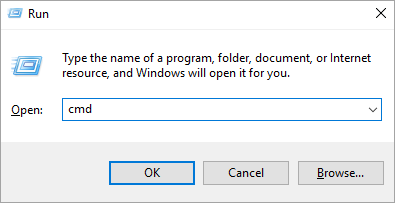
Enter cmd in the Open field.
Click
OK.
The Command Line Prompt (cmd)
appears.
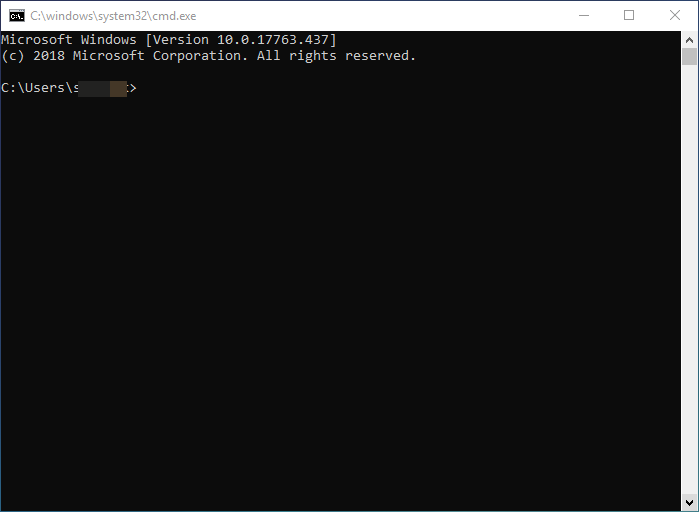
Enter the comment as
cd [Directory Path where the register.bat
file is available].
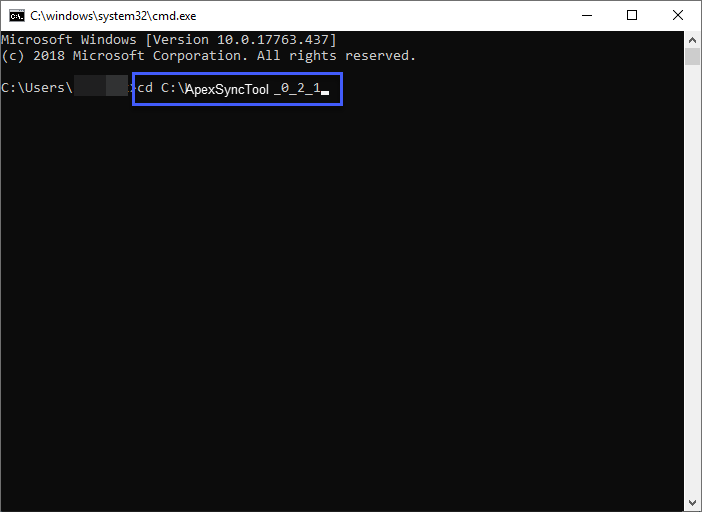
Press Enter.
The folder is located in cmd.
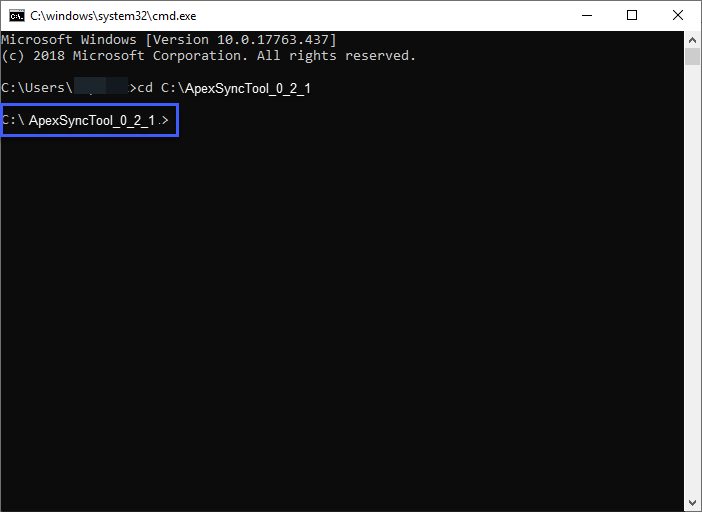
Enter register.bat in the cmd.
Press Enter.
The
below page appears.

Enter Verification
Code generated for the site ID provided in the configuration
files.
Note: In Dispatch for Loading
application, Admin > Third Party Integration tab navigate
for the site ID's Verification Code. Refer to One
Time Registration for more information about generating verification
code.
Press Enter.
The registration successful message appears.