In User Management page, click Edit icon ![]() of the desired
user to update the details. The Edit
User page
is displayed.
of the desired
user to update the details. The Edit
User page
is displayed.
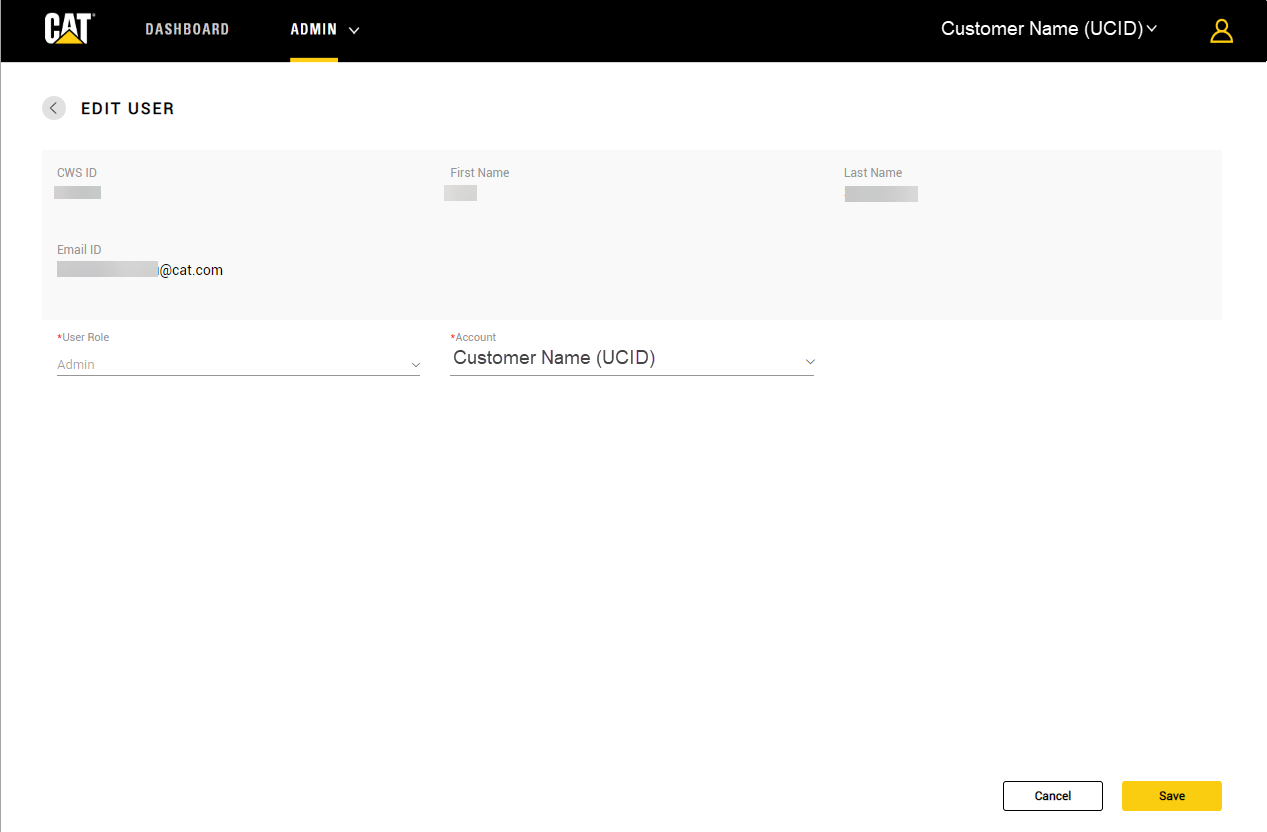
Select or remove the preferred Account from the drop-down list.
Click Save.
The logged in Admin is allowed to edit and delete users created by them for the selected customer account.
To edit user, perform the following steps:
In User Management page, click Edit icon ![]() of the desired
user to update the details. The Edit
User page
is displayed.
of the desired
user to update the details. The Edit
User page
is displayed.
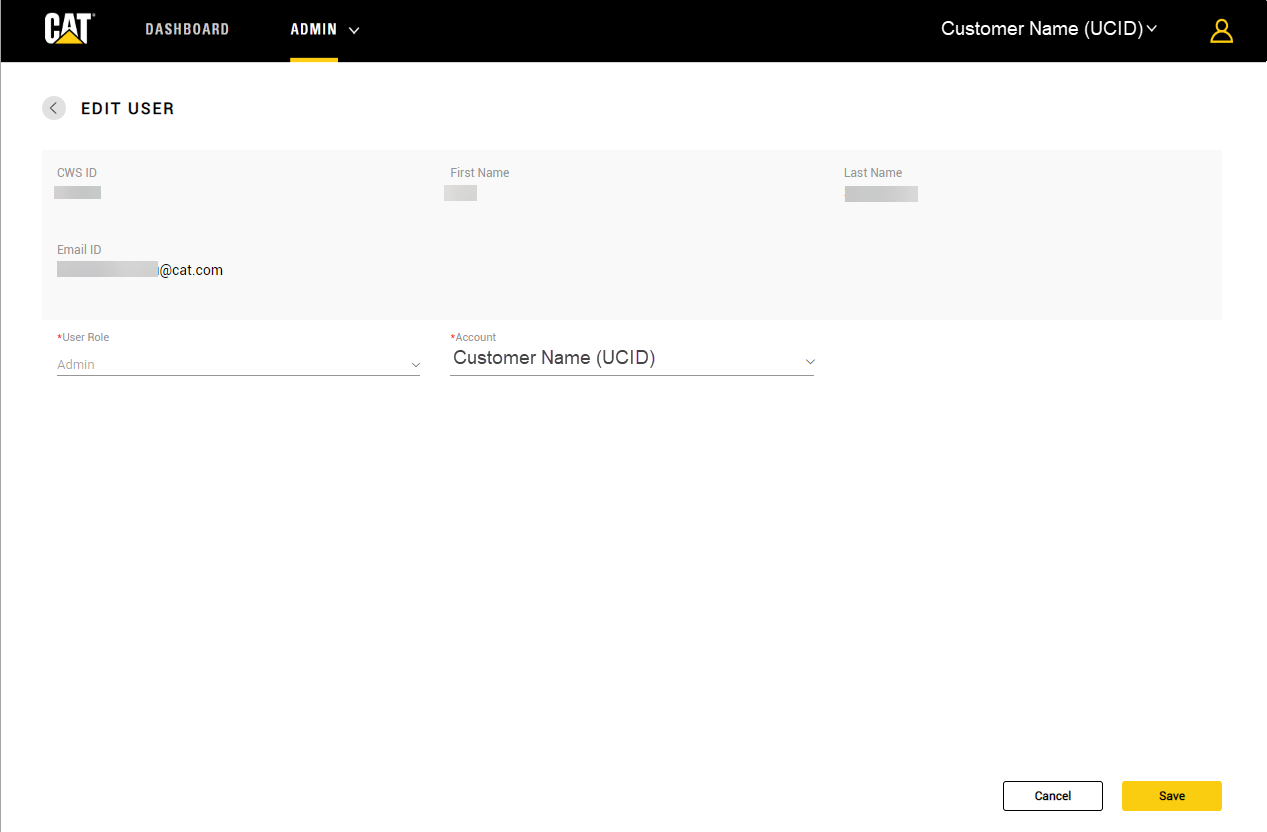
Select or remove the preferred Account from the drop-down list.
Click Save.
Delete User
To delete user, perform the following steps:
In User
Management page, click Delete icon ![]() of the desired
user to remove from the selected customer accounts. The Delete
User pop-up is displayed.
of the desired
user to remove from the selected customer accounts. The Delete
User pop-up is displayed.
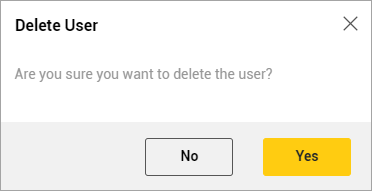
Click Yes to delete the user.