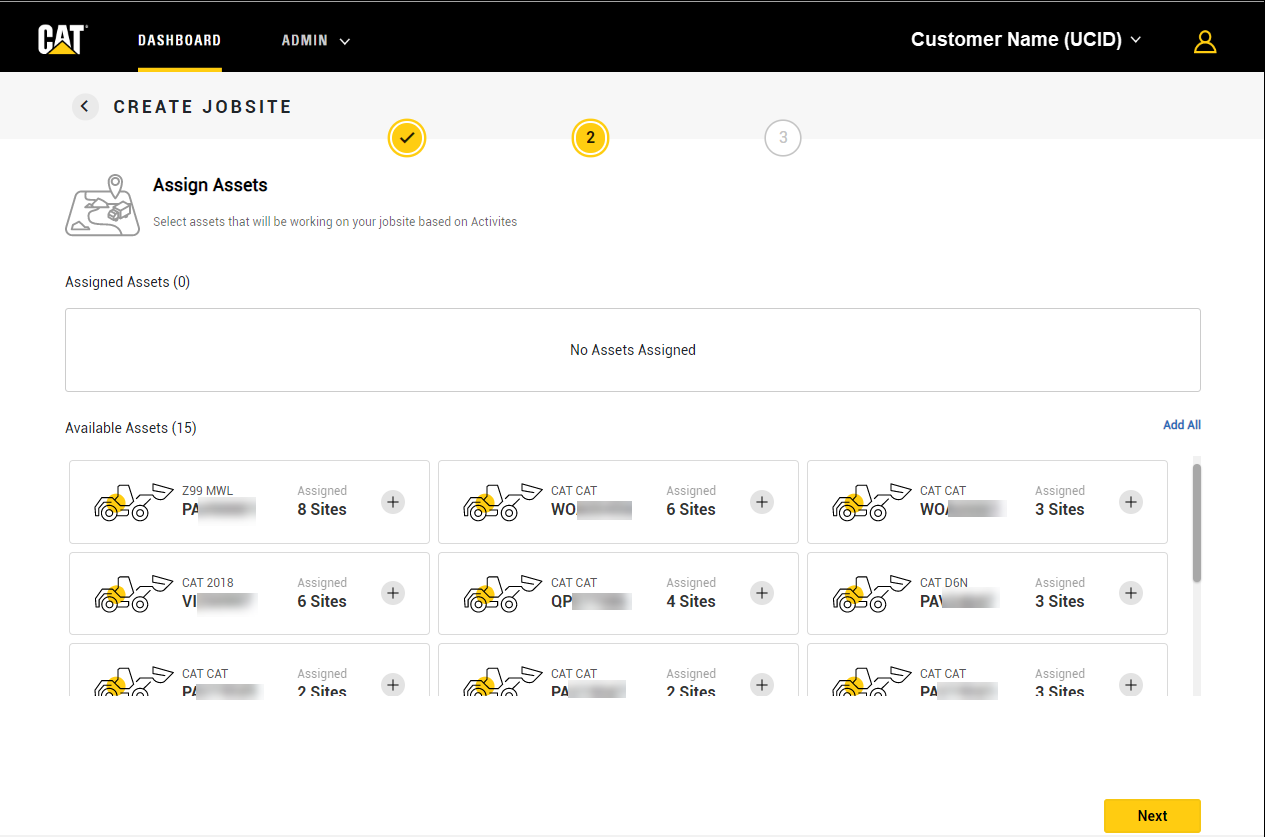
The Assign Assets wizard allows user to configure assets during Jobsite creation to view data in Dashboard > Jobsites tab. The assets subscribed to Dispatch for Loading in Dealer Services Portal (DSP) application, and displayed in Assign Assets section, are based on customer account selection.
The subscription name for Dispatch for Loading application in DSP is VisionLink - Cat Basic/Essentials - Dispatch for Loading.
The supported device types for Dispatch for Loading subscription are PLE641, PLE642, PLE643, PLE683, PLE742 and PLE743.
Newly added assets are available in the Assigned Assets section.
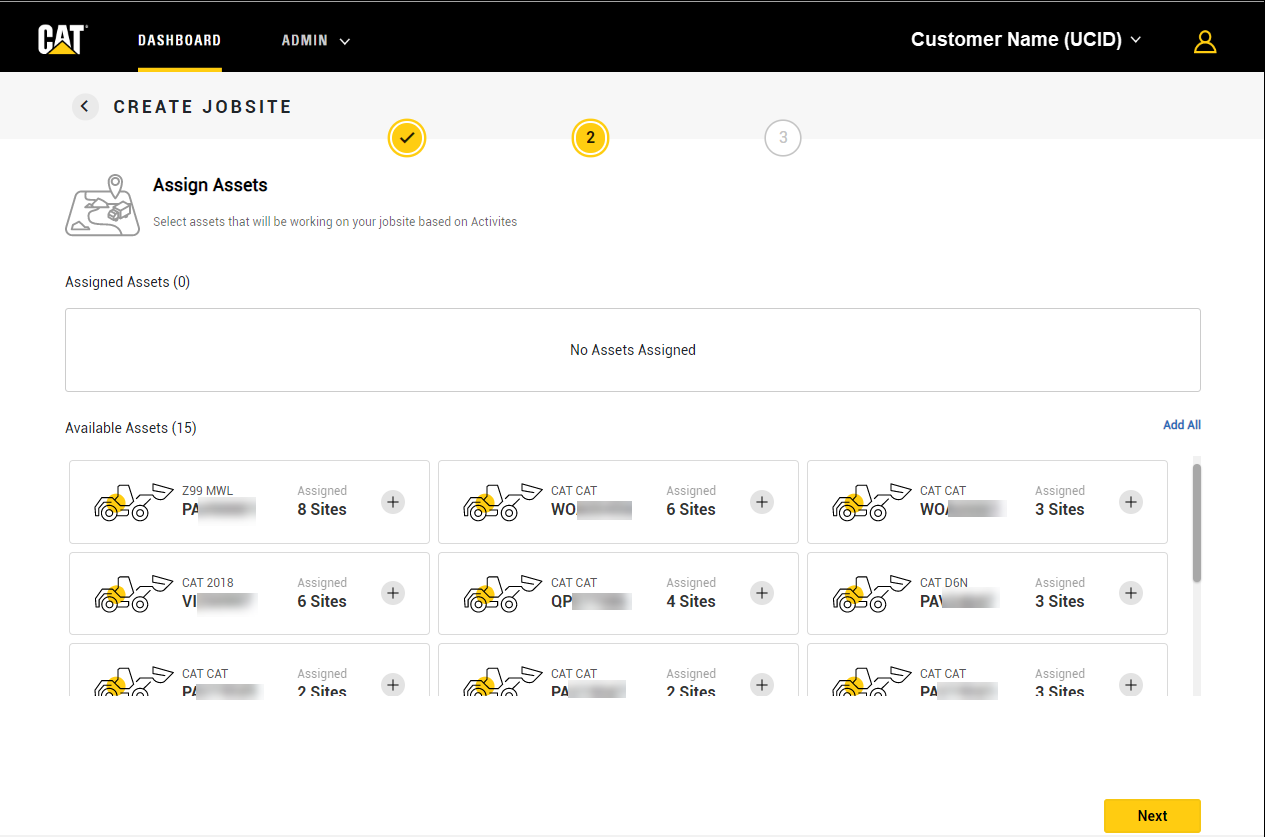
To assign assets to Jobsite, perform the following steps:
Click Add icon ![]() of the asset
to assign it to the Jobsite. All assets subscribed to Dispatch
for Loading are listed under Available
Assets.
of the asset
to assign it to the Jobsite. All assets subscribed to Dispatch
for Loading are listed under Available
Assets.
All added assets are displayed under
Assigned Assets section. An asset can be configured
for more than one Jobsite.
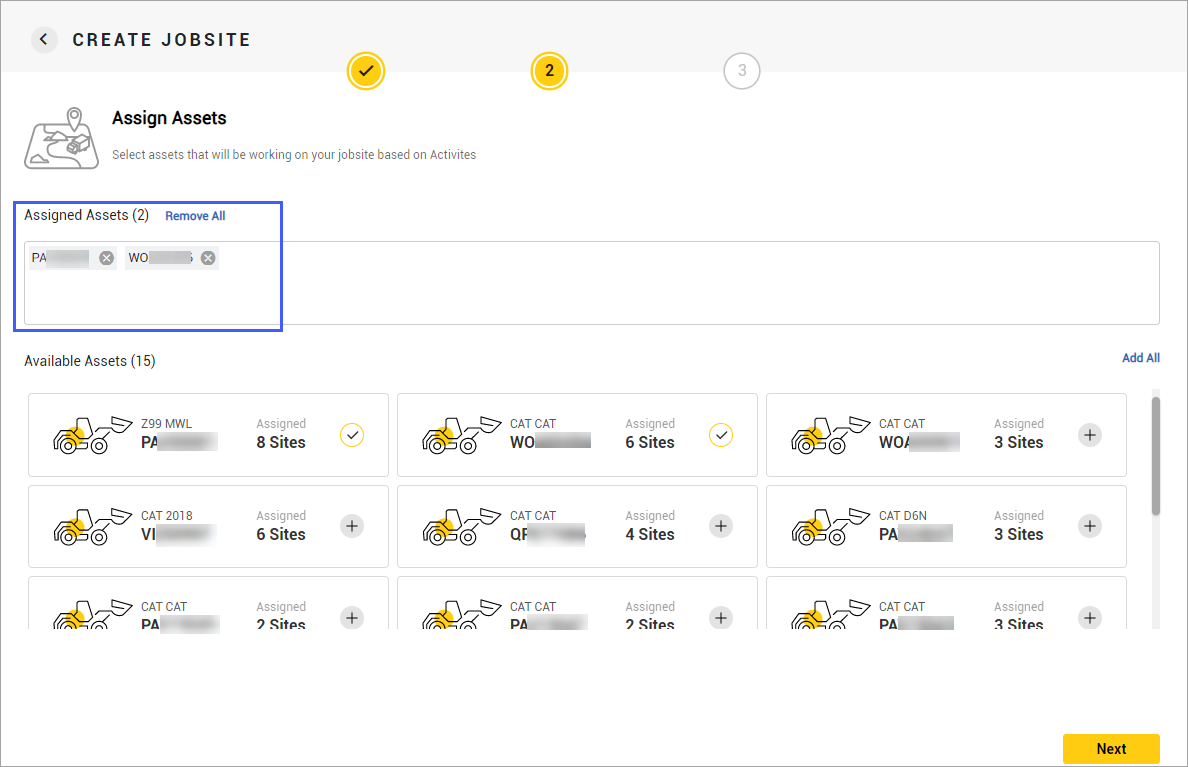
Use Remove
All option
to clear the Assigned Assets section or Close
icon ![]() to remove the respective individual
assets.
to remove the respective individual
assets.
The Tick Mark  indicates
that the asset is assigned for the Jobsite.
indicates
that the asset is assigned for the Jobsite.
The Add All option helps to assign all the assets listed under Available Assets section to the Jobsite.
Click Next to continue to the Summary wizard.