In User Management page,
click Add User ![]() option. The Add
User page is displayed.
option. The Add
User page is displayed.
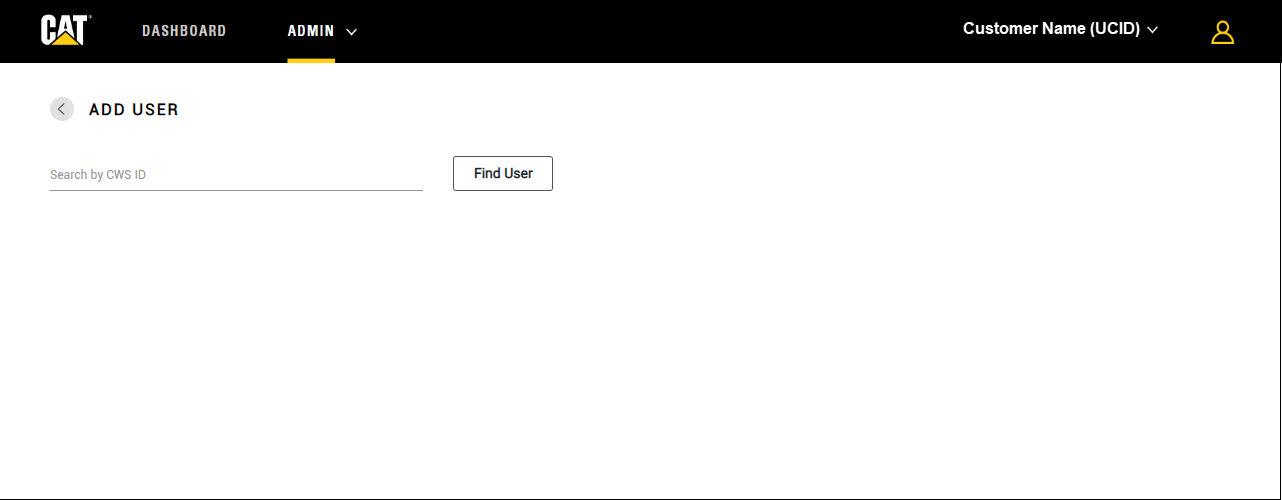
Enter user's CWS ID in the search field.
The Add User page allows Admin to add more users as required. The available user roles are Admin and Viewer. An Admin user is able to integrate and set up the Cat Productivity - Dispatch for Loading Apex Sync Tool and Add/Edit/Delete Jobsites and Users. A Viewer is only able to view the Jobsites created by an Admin for their UCID in Dispatch for Loading Jobsites View.
Note:
New users must have a CWS ID linked to UCID to be added. Contact your dealer for further assistance.
An Admin of multiple customer account can add a user to any of the UCIDs and a user can be added to more than one customer account.
Admin can view list of all users who have access to the respective UCID in User Management page.
To create a new user, perform the following steps:
In User Management page,
click Add User ![]() option. The Add
User page is displayed.
option. The Add
User page is displayed.
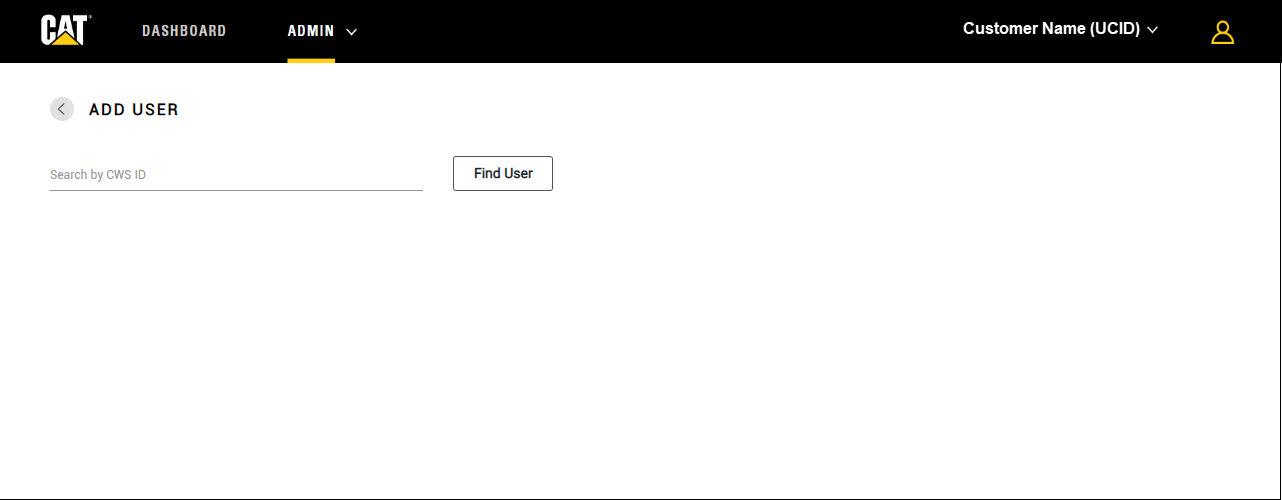
Enter user's CWS ID in the search field.
Click Find User. The user details are
auto-populated for the provided CWS ID.
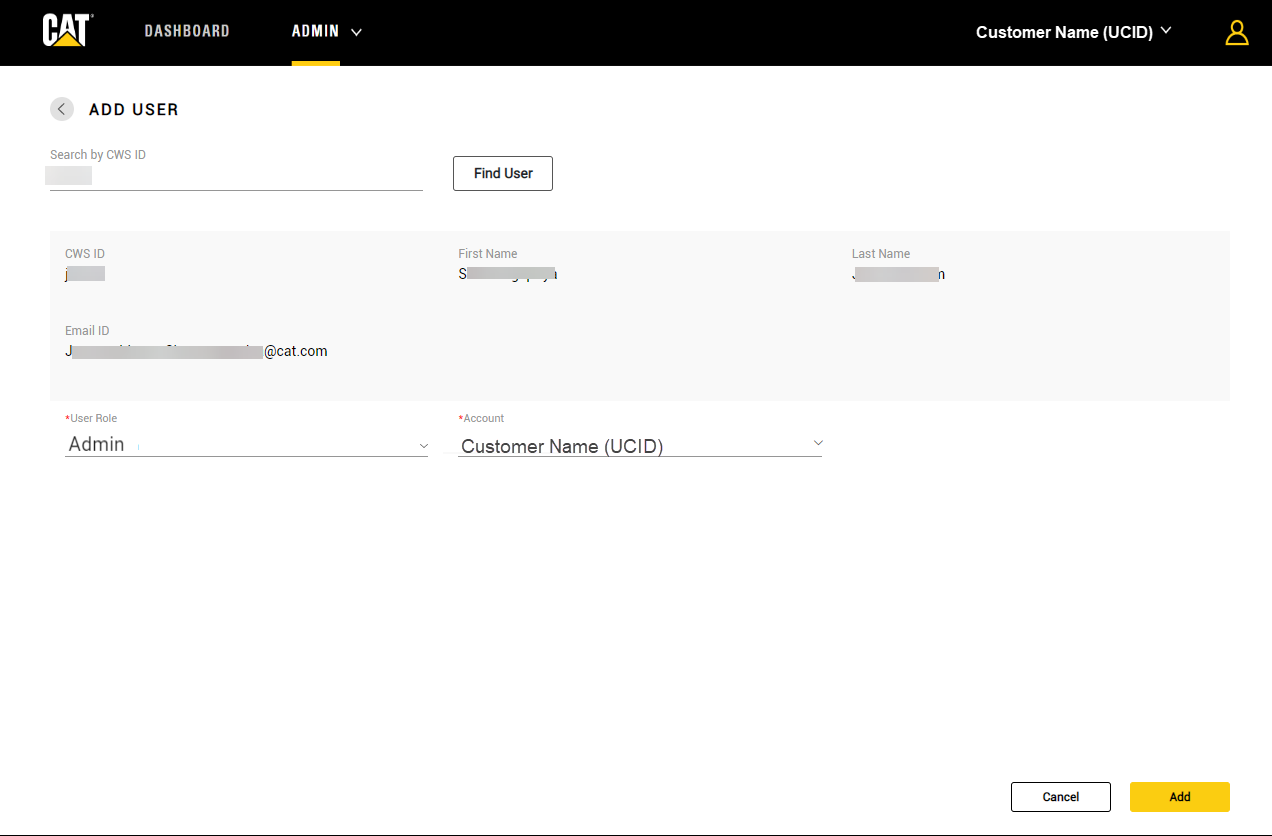
Select
preferred User Role from
the drop-down list.
Note: The
selected customer account from Account selection drop-down list is
displayed in the Account field. An Admin can add a new user
to multiple UCIDs by selecting one UCID at a time in account selection
drop-down list to add the corresponding new user for respective UCID
and repeats the process for other users and customer accounts.
Select check box of desired Accounts from the drop-down list.
Click Add to create the user profile.