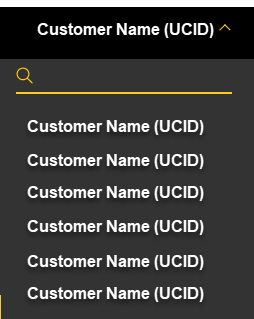
Users can switch between available customer accounts to view their respective jobsite and job history details in the application. Use the Search Bar to find an account within the list. Matching search results are auto-populated as a minimum of 3 characters are entered.
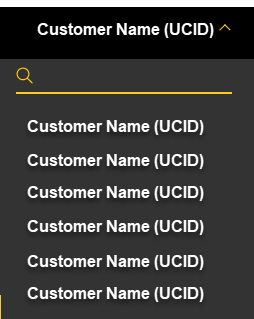
By default, the last accessed account is selected in the list on logging into the application. You can switch accounts easily using Account Selection.
Click  to view the account selection list.
to view the account selection list.
Select the preferred account from the list to switch accounts.
The details of the selected customer account are displayed in the Jobsites View page.